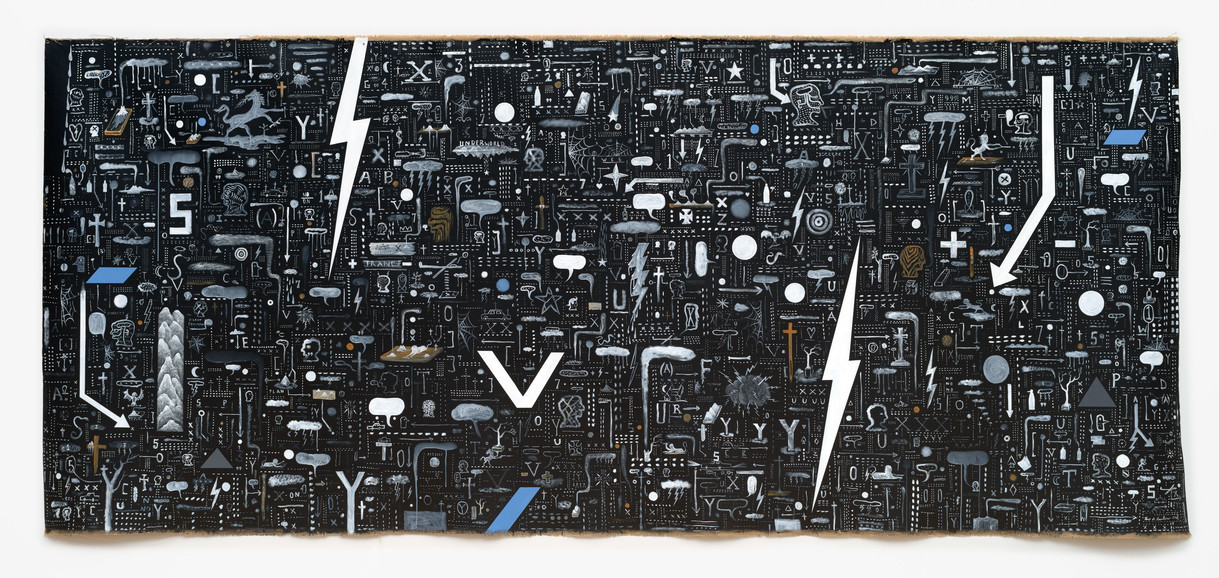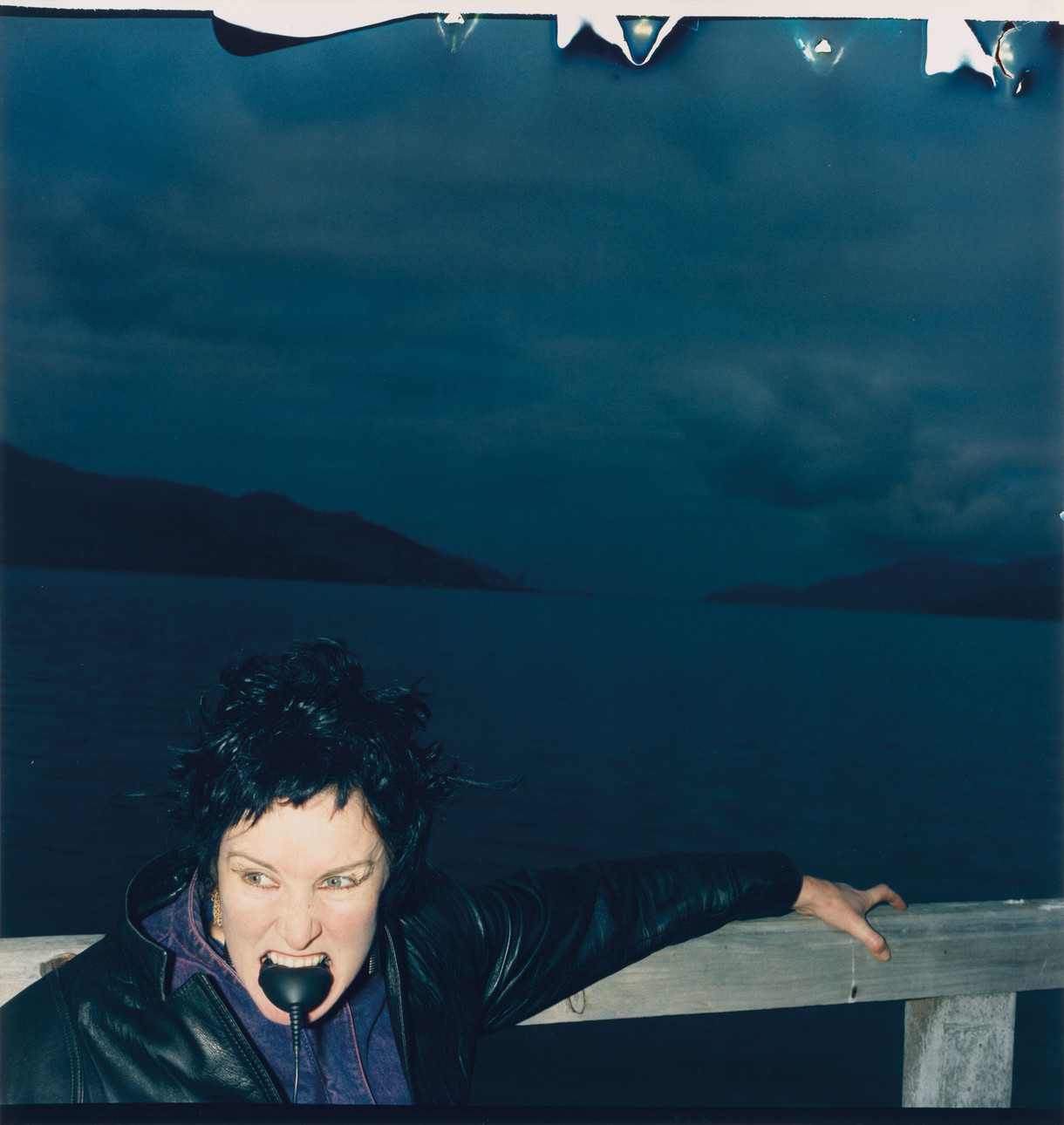B.
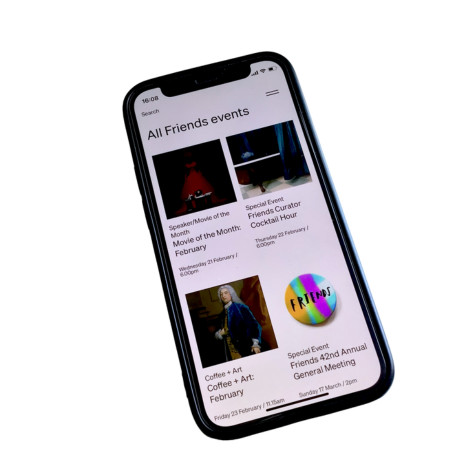
How to Book Friends Tickets
Friends
To book tickets from your phone, follow these simple steps (or click here for instructions with images).
- Find the event you’d like to book for on our website www.christchurchartgallery/friends
- Scroll down until you see the Book Now option; click on the down arrow to select the date you’d like to book then click book now
- Check you are booking for the event you’d like to attend
- If you are booking for a Friends only event, you will notice the number of tickets is greyed out. To login and access Friends only tickets, click on the door image at the top of the page
- Enter your email address and password
- Now that you’re signed in, you can enter the number of tickets you’d like to purchase
- Check you’re happy with your cart before you checkout
- Let us know who is attending the event
- Let us know of any special requests and tick the Terms & Conditions box then complete your sale
- Pop your payment details in then submit. And don’t forget to save your ticket to your phone for easy access on the day of the event
Don’t forget we’re here to help so get in touch if you have any problems!
friends@christchurchartgallery.org.nz | 03 941 7356